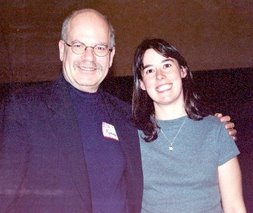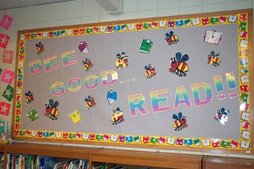Monday, February 26, 2007
Task 9 - Explore online office tools
I used my gmail account. and I created a new document.
Write a blog posting about Google Docs & Spreadsheets:
This would be grea for library customers. So they can save their docs anywhere and then get them from any computer. Easier than a flash drive!
This is a great tool!
Very helpful for people who use more than one computer to do work. It is a great way to have your documents web based.
Monday, February 19, 2007
Task 8: Explore You Tube
There are so many videos on You Tube! You could spend days there. I watched a few, I posted a comment.
Here is the video I viewed:
Why do you think YouTube is so popular?
I think it is so popular because everyone can get their 15 minutes of fame.
The Video format is great for self expression and spreading information. People remember what they see and hear!
Can you think of any ways the library can use Youtube?
We can use it by posting parts of our programs, I could do public domain fingerplays and songs!
We could post someone talking about library polices etc.
Sunday, February 18, 2007
Task 7 - Explore Wikipedia
I went to http://en.wikipedia.org/
I created an account. I am MrsB2.0Librarian, this is my Wikipedia username. Once I was logged in I found the entry for Palos Verdes Library District!
I edited the page. I added info about Live Homework Help..."The Palos Verdes Library District offers LIVE HOMEWORK HELP!! All you need is a library card and then you can get help from a live tutor 7 DAYS A WEEK, from 1pm-10pm. Free tutoring in Math, Science, Social Studies and English! For grades 4-12 and College Into! Go to our website www.pvld.org. and click on the icon for LIVE HOMEWORK HELP powered by TUTOR.com. Enter your library card number and you are ready to talk with your personal tutor. Click here to see a demo: http://www.tutor.com/faq/flash_demo.htm"
Then I saved the changes.
Using Wikipedia was so easy and very easy to post too.
Why is it important to know about Wikipedia and understand how it works?
Wikipedia is an interesting beast. It is good to know how it works, because it will lead you to think more critically about the information that is on it. I find that because anyone can edit information it may not be accurate. But understanding it will help me use this resource more accurately.
Tuesday, February 13, 2007
Task 6: Im
Kathyb2point0!
The buddy list is the list of all your buddies! All your friends that have an AIM name.
This can be very useful, image I am on the desk and having trouble figuring out which book a patron is talking about, if Louise is on I could Im her and ask here if she knows the book based on the patron's description.
here it is........
kathyb2point0 (3:47:59 PM): Hello!Auto Response from PVLD2007 (3:47:59 PM): Congratulations! You have successfully sent an Instant Message. Please copy and paste this text into your blog.
I love the buddy list it helps you be connected and communicate without being in the same place, it is fun and helpful too!
Friday, February 9, 2007
Emily & Chichi
Here is my uploaded Flickr pic!
This is my fave pic of Emily! She is soooooooooo cute holding her fave toy, Chichi.
Aw!!
Task 5: Explore Flickr
2. Create a Flickr account...Created an account!
2. Have some Flickr fun and discover some Flickr Services. There are neat services, API Documentation to set up your own programs! FEEDS, I might add a few to my BlogLInes!
3. Post a photo, and link it to your blog.
See in the other post above! I also left up my Flickr test.
4. Why is tagging so important? Tags help you find photos which have something in common. You can assign as many tags as you wish to each photo.
5. What is your favorite feature on Flickr? It is so easy to post photo's to your blog! I think I like that feature! And viewing the slide show of photo's cool!
6. Check out the user groups... what is an online community? An Online Community is A virtual community. A group whose members are connected by means of information technologies! Like Flickr! As Flickr states; "Groups are a fabulous way to share photos and conversation, either privately or with the world. "
Task 4: Photo
Wednesday, February 7, 2007
Task 3: RSS
And I finally figured out this RSS Feed thing!
If you want the feed go in the website (the thing after my RSS:), put that web address in your Bloglines add a feed. And then Bloglines will add it to your list of blogs to check!
I got it!
It took a little while, but I think I got it!
Here are some of my Faves:
http://www.theshiftedlibrarian.com/
RSS : http://www.rsscalendar.com/rss/feed.asp?t=r&k=51b2e138a07e3570fb7147311365a5eb
http://www.snopes.com/snopes.asp
RSS: http://www.snopes.com/info/whatsnew.xml
Check out my feeds to the Right!!!